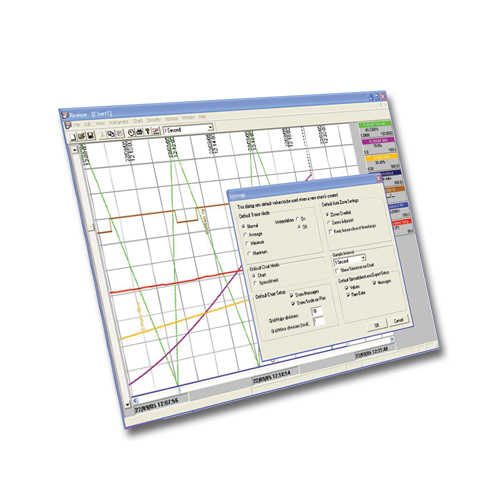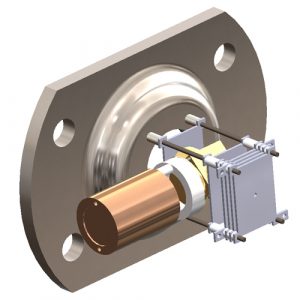Description
- Review and analyse secure data
- Search and review batch data
- Automatic transfer of files over Ethernet
- Export to Excel
Archived Data files can be transferred to the Review database in one or more ways, either by using a network connection or reading directly from the unit’s removable media. Once transferred the data can be
used to recreate charts, and spreadsheets for viewing and if necessaryprinting.
Auto Backup and Transfer, and/or Scheduled Transfer from folders canbe set up as a Windows service.
All event messages can be viewed. Process data can be presented as a spreadsheet containing both messages and PV data.
Database Control
File Menu selections are available to provide control of the Review database, these are as follows:
Select Database – This allows a user to select an existing review database.
New Database – This allows a user to request that a new empty database be opened.
Maintain Database – Allow the archiving of data to an archive database.
Set Default Database – This allows the user to set the current databaseas the default database,which is used when Review is initially opened.
Database Properties – This allows the user to view details of the currently opened database.
Auto Archive – Provides the ability to automatically delete data older than a specified age.
Available in two versions
Review Lite is supplied as standard with all 6000 Series products.
Review Full is available separately.
Documentation